First Steps and Account Preferences
Getting Started
When you setup your ConveYour account, you will be sent an invite via email to login to your ConveYour account for the first time. When you click through to your ConveYour URL - save it to favorites in your browser for quick access in the future.
Select a password that is easy for you to remember but that is at least 8 characters long, and ideally contains numerical as well as alphabetic data.
When you first login to ConveYour - you are presented with the Dashboard page. You can access this dashboard page at any time by clicking the home symbol in primary navigation.
One of the first housekeeping elements to take care of is to setup your texting number! This is a mobile phone number, that is associated only with your ConveYour account - and not assigned to your mobile device.
click on Setup Text Messaging >
Enter your area code when prompted. ConveYour searches for, and offers you a list of available numbers similar to your area code. enter your area code when prompted
enter your area code when prompted
Click on Select Number once you have picked a number that looks reasonable to you. We recommend selecting one that's easy to remember or perhaps has meaning to you.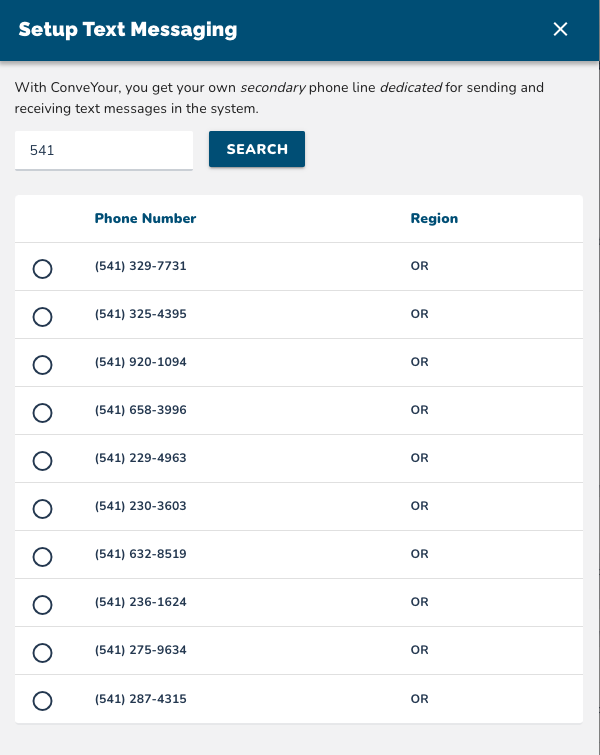 selecting a text message number
selecting a text message number
After selecting your number - take moment to get familiar with ConveYour. Take a product tour, or visit help documentation to familiarize yourself with the interface.
Home Page Dashboard

take a product tour, or jump to help documentation categories
Account Preferences
Next - you'll want to finish setting up your profile.
If you haven't finished your profile setup yet. you can do so in ConveYour Settings
In account settings you can not only update your own profile, change your password and profile picture (avatar) but you could also add guest or admin users, setup custom contact fields, save frequently used snippets of text and more!
What's Next?
Add a friend to your contact list, and send them a message!
Next Suggested Articles:
- Get Started with Messaging and Conversations